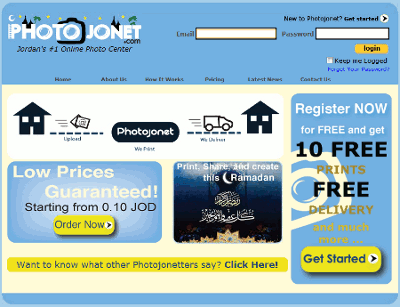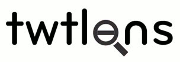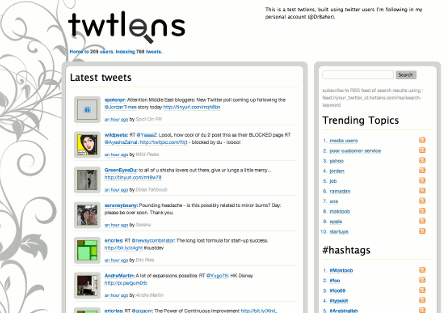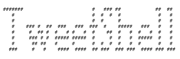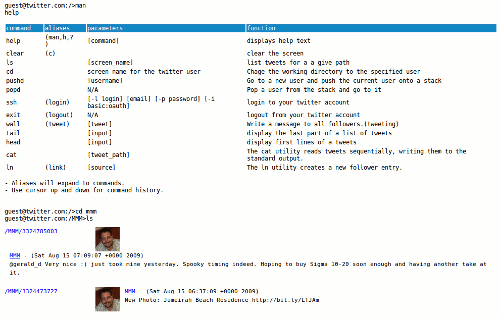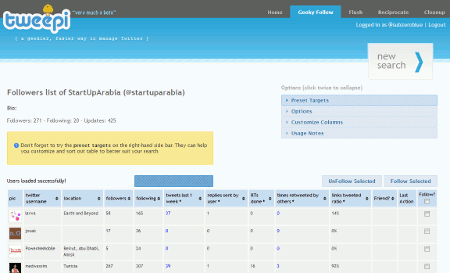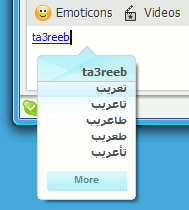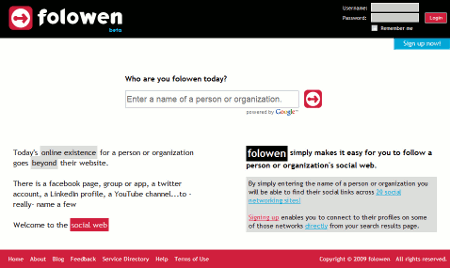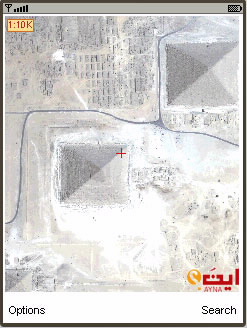![]() Woopra, the innovative and real-time web analytics tool, just announced that their beta program is coming to an end and that in the coming weeks, the beta label will be dropped and the waiting list for the service ended.
Woopra, the innovative and real-time web analytics tool, just announced that their beta program is coming to an end and that in the coming weeks, the beta label will be dropped and the waiting list for the service ended.
From then on, different levels of paid accounts will be introduced and registration will be open for anyone wishing to sign up for a paid version of Woopra. Those who are interested in the free version will still need to obtain an invitation code in order to register a site.
As part of the introduction of paid accounts, the page view limit that was fixed at 10,000 page views a day for beta accounts will be lifted, and users will be able to instantaneously upgrade to any level of traffic necessary to ensure Woopra tracks all of their visitors daily.
The paid account levels are structured based on monthly page view limits, and according to a non-final draft of the pricing structure, range from $4.95 for sites with up to 100,000 monthly page views, all the way to $99.95 for sites with up to 3 Million monthly page views. Free accounts for personal non-commercial use have a limit of up to 30,000 monthly page views.
All current beta accounts will be automatically transformed into free accounts, but their users can choose to upgrade to any of the paid versions.
Of course, for each level, other than the page view limit, there are different levels of service as well, with differences in the number of users they can create for their account, the number of months that data is stored for, whether SSL support is provided or not, and whether they have full or limited access to some of the more advanced features.
These changes should start happening over the next couple of weeks, with a number of new features to be introduced to the service as well.
All this of course is a natural step forward for Woopra, that was in the plans from the beginning, in order to start generating revenue, cover the costs of their infrastructure, and make the company and service sustainable.
For more details on the coming changes and the pricing structure, check out the official Woopra blog post.